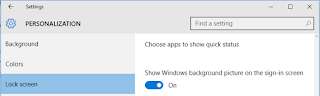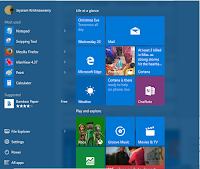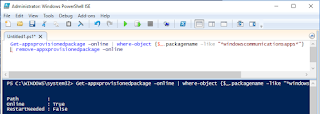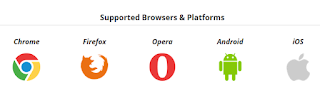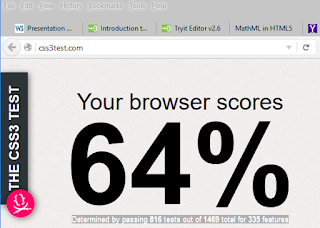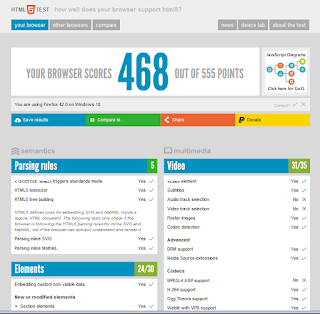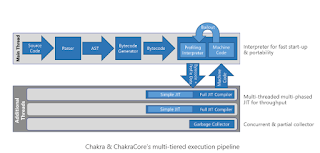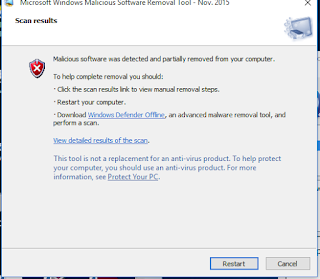I had build 10240 which developed some problems after a regular Windows 10 Update (not the build update) following a Trojan attack.
This post is for a Toshiba Laptop running Windows 10 Pro. The changes that you see in a tablet or a Windows 10 Mobile( what I have is the Preview on Nokia Icon) will be quite different. Although Microsoft has Windows 10 on all device sizes, it is really not possible to have the same kind of settings, of course the core is the same, the bells and whistles are different.
Windows 10 Build 10568
I decided to get the latest update, the November Update 10568. This has a lot of new features as described in one of the web sites mentioned towards the bottom of this post. I wanted to see if the changes are really there, and if they are, how effective they are. The following are some of the changes that I find mostly in Settings and Display.
Enable colored title bars

It does work as shown for Notepad.exe.
Off
On
Disable Backgroupd Image on Login Screen
Show more tiles on Start Menu

Did not make a difference on my laptop.
Off
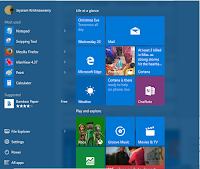
On
Changes to Personalization riverted back

Lock screen background settings

There are three options to choose for the image but it is sluggish.
Windows Spotlight is now back.
Browse should first pick up from a default folder and then a chosen folder. It is very sluggish and does not work well
Save Locations under System / Storage has new options
 Multitasking SNAP options
Multitasking SNAP options
When a you 'snap' by dragging a window by title bar to one of the sides and beyond you will see a trasient readjustment of borders and the snap action is finished.
Before snapped
 After snapped
After snapped

Environmental Windows Access
System Properties |
Advanced and choose
Environmental Variables. Not much of a change, but the window can now be resized.
New Look
In previous versions of Windows
I do remember that it could not be resized (don't quote me)
Things that are enhanced for the Microsoft Edge are
here.
More here:
There are couple of more things that are in this new build.
More details
here.