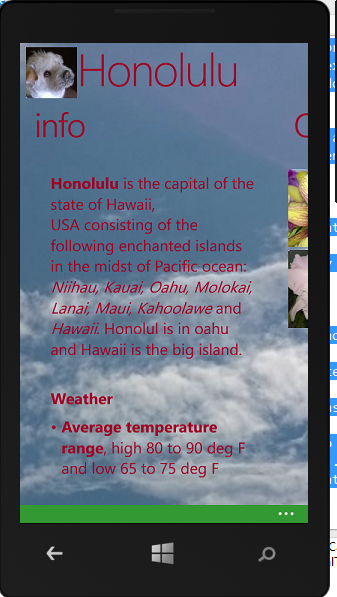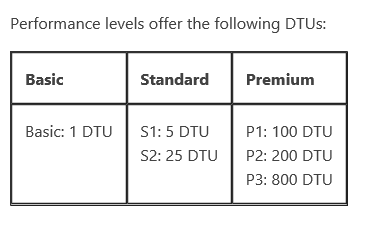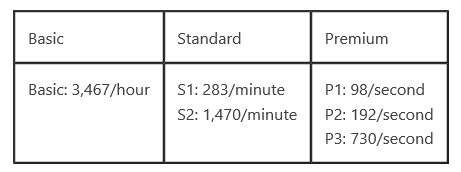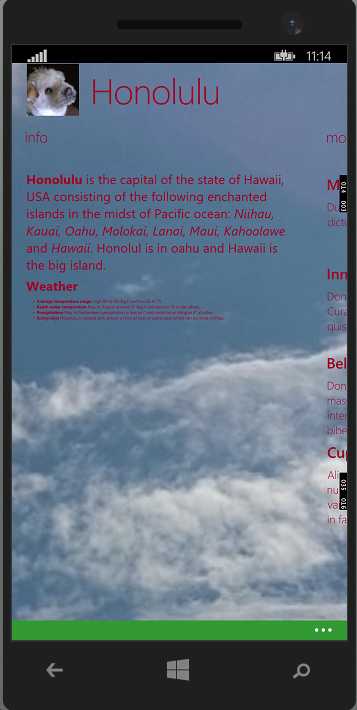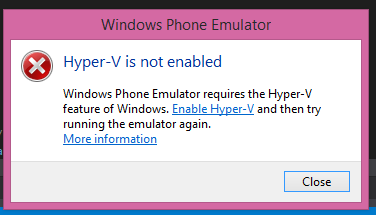Aloha,
The sky belongs to all of us and so do the clouds.
Microsoft Azure and Microsoft's flagship Office have come a long way. All kinds of deal have been struck. Do you know what? the product is damn good and getting better by the hour. It's also the story of companies/enterprises looking at their bottom lines. If you want to win, you got to be in the race. Days of single enterprises making it on their own are getting sparser.
Microsoft and Oracle enters into an alliance thanks to the data centers:
http://www.dw.de/microsoft-and-oracle-forge-cloud-computing-alliance/a-16903941
http://hodentek.blogspot.com/2014/03/windows-azureoracle-colloboration-is.html
Microsoft and Amazon agreement leads to AWS running Microsoft Server Applications and Amazon provides fully cconfigured Machine images of MSFT servers:
http://aws.amazon.com/Microsoft
SAP courts Microsoft:
http://hodentek.blogspot.com/2014/05/microsoft-sap-alliance-enriching-cloud.html
Now comes on the heels of these alliances SalesForce joining the Azure bandwagon. As this post is being written SalesForce is enterring into Cloud Partnership with Microsoft:
http://www.bloomberg.com/news/2014-05-29/microsoft-salesforce-said-to-discuss-cloud-partnership.html
It is nice that longtime rivals are coming together to achieve something meaning meaningful for both.
http://hodentek.blogspot.com/2009/11/rivalry-in-clouds.html
There are no enemies, no friends just eternal interests.
Mahalo
The sky belongs to all of us and so do the clouds.
Microsoft Azure and Microsoft's flagship Office have come a long way. All kinds of deal have been struck. Do you know what? the product is damn good and getting better by the hour. It's also the story of companies/enterprises looking at their bottom lines. If you want to win, you got to be in the race. Days of single enterprises making it on their own are getting sparser.
Microsoft and Oracle enters into an alliance thanks to the data centers:
http://www.dw.de/microsoft-and-oracle-forge-cloud-computing-alliance/a-16903941
http://hodentek.blogspot.com/2014/03/windows-azureoracle-colloboration-is.html
Microsoft and Amazon agreement leads to AWS running Microsoft Server Applications and Amazon provides fully cconfigured Machine images of MSFT servers:
http://aws.amazon.com/Microsoft
SAP courts Microsoft:
http://hodentek.blogspot.com/2014/05/microsoft-sap-alliance-enriching-cloud.html
Now comes on the heels of these alliances SalesForce joining the Azure bandwagon. As this post is being written SalesForce is enterring into Cloud Partnership with Microsoft:
http://www.bloomberg.com/news/2014-05-29/microsoft-salesforce-said-to-discuss-cloud-partnership.html
It is nice that longtime rivals are coming together to achieve something meaning meaningful for both.
http://hodentek.blogspot.com/2009/11/rivalry-in-clouds.html
There are no enemies, no friends just eternal interests.
Mahalo