Now that Xamarin is installed take a look at the WebView template. Created AndyWebView project using the WebView Template. There are a few others.
This is what you will be seeing in the Solution Explorer.
This is all like in all VS templates.
Here is the exploded view of the folders:
Mind you, this is only a part of the listing.
This project does not build for the following reason:
Xamarin.Android for Visual Studio requires Business account or greater. Please log in with your Xamarin account to proceed.
Well, well my starter kit is no good. I am not ready to shell down
Business edition $83/month for Business Edition
and $158/month for Enterprise edition
That's a lot to just write in my blog posts.
I will stick to IntelXDK for now or plain vanilla Visual Studio 2015 Express if it makes a debut.
If you want to pursue developing for Android and iOS read more here regarding XAMARIN and MonoDevelop:
http://www.monodevelop.com/download/
This is what you will be seeing in the Solution Explorer.
This is all like in all VS templates.
Here is the exploded view of the folders:
The Object Explorer shows more on the 'Mono.Android' items here:
This project does not build for the following reason:
Xamarin.Android for Visual Studio requires Business account or greater. Please log in with your Xamarin account to proceed.
Well, well my starter kit is no good. I am not ready to shell down
Business edition $83/month for Business Edition
and $158/month for Enterprise edition
That's a lot to just write in my blog posts.
I will stick to IntelXDK for now or plain vanilla Visual Studio 2015 Express if it makes a debut.
If you want to pursue developing for Android and iOS read more here regarding XAMARIN and MonoDevelop:
http://www.monodevelop.com/download/

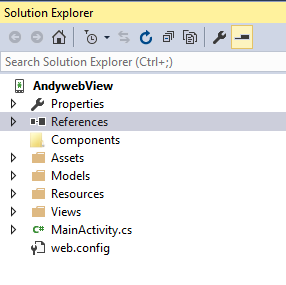
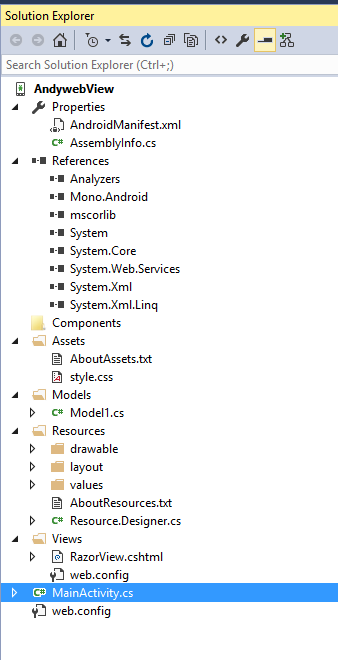


No comments:
Post a Comment