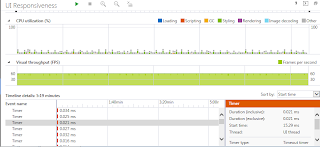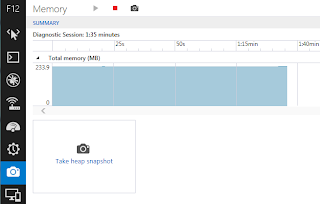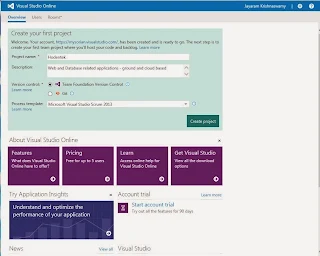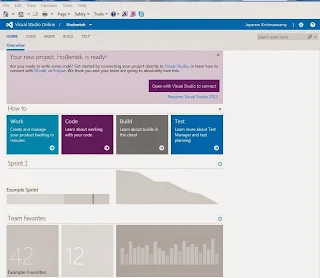Building Coalitions through CYBER
TechNet Asia-Pacific 2013 Conference in Honolulu Hawaii co-sponsored by
AFCEA International and AFCEA Hawaii will take place in Honolulu December 3-5 at the Hilton Hawaiian Village Waikiki Beach resort.
More details here:
http://www.afcea.org/events/asiapacific/13/intro.asp
Review exhibitor's list here:
http://events.jspargo.com/tnap13/public/ExhibitorList.aspx?&pagenum=2
The following is the schedule of events and the exhibition hours:
Tuesday, December 3
7:30 a.m. - 9:30 a.m.
HHV, Tapa Ballroom
Breakfast Welcome/Opening Keynote
Keynote Speaker:
LTGen Thomas L. Conant, USMC (confirmed)
Deputy Commander
U.S. Pacific Command
9:40 a.m.
HHV, Coral Ballroom
Exhibits Open
9:30 a.m.
HHV, Coral Ballroom
Exhibit Hall Opening Ceremony
9:30 a.m. - 10:30 a.m.
HHV, Lehua Suite
Continuing Education Course: Cloud Security in Today's DoD Enviroment
1 CEU: CompTIA A+, Network+ and Cloud+; and 1 GIAC CMU
Presenter:
Mr. Bill Musson (confirmed)
Security Expert and Instructor
Applied Computer Training & Technology, Inc. (ACTT)
11:30 a.m. - 1:00 p.m.
HHV, Tapa Ballroom
Luncheon Keynote
Keynote Speaker:
Lt Gen Stanley T. (Ted) Kresge, USAF (confirmed)
Vice Commander
U.S. Pacific Air Forces
Lunch sponsored by
1:30 p.m. - 2:30 p.m.
HHV, Lehua Suite
Continuing Education Course: Application Security
1 CEU: CompTIA A+, Network+ and Security+; and 1 GIAC CMU
Presenter:
Ms. Terumi Laskowsky (confirmed)
Instructor and Consultant
Hawaii CTS
2:30 p.m. - 4:00 p.m.
HHV, South Pacific Ballroom
Panel #1: Hawaii DoD Command "6's" Panel
Moderator:
RDML Nancy A. Norton, USN (confirmed)
U.S. Pacific Command, J6
4:30 p.m. Exhibits Close
6:00 p.m. - 9:00 p.m.
HHV, Tapa Ballroom
Welcome to Hawaii Reception
Co-sponsored by and
Wednesday, December 4
7:30 a.m. - 9:00 a.m.
HHV, Tapa Ballroom
Breakfast Keynote
Keynote Speaker:
MAJGEN Mike J. Milford, AM (confirmed)
Chief Technology Officer (CTO)
Chief Information Officer Group of the Australian Department of Defence
9:00 a.m.
HHV, Coral Ballroom
Exhibits Open
9:30 a.m. - 10:30 a.m.
HHV, Lehua Suite
Continuing Education Course: Defense Against Vulnerabilities in Public Data
1 CEU: CompTIA A+, Network+, Security+, Cloud+ and CASP; and 1 GIAC CMU
Presenter:
Mr. Donovan Williams (confirmed)
Ph.D. Candidate at Capella University
(He is conducting cyber research on behavior analysis outside the firewall)
Vice President, Pacific Operations
Comm IT Enterprises, Inc.
9:45 a.m. - 11:15 a.m.
HHV, South Pacific Ballroom
Panel #2: " Intelligence and Cyber in the Asia-Pacific"
Moderator:
RDML Willie Metts, USN (confirmed)
U.S. Pacific Command, J2
11:30 a.m. - 12:30 p.m.
HHV, Coral Ballroom
Lunch on the Floor
View exhibits 12:30 p.m. - 1:00 p.m.
12:00 p.m. - 1:30 p.m.
HHV, South Pacific Ballroom
Panel #3: “Cyber-Age Leadership – Benefits or Pitfalls?”
Moderator:
CAPT Bill Chase, USN (confirmed)
Deputy Director
U.S. Pacific Command, J6
1:30 p.m. - 2:30 p.m.
HHV, Lehua Suite
Continuing Education Course: Unix Security: How To Make A Router and Firewall Out Of Any Unix Computer
1 CEU: CompTIA A+ and Network+; and 1 GIAC CMU
Presenter:
Dr. Milica Barjaktarovic, Ph.D. (confirmed)
Assistant Professor of Computer Science
Hawaii Pacific University
2:30 p.m. - 4:00 p.m.
HHV, South Pacific Ballroom
Coalition Panel #4:
Moderator:
Lt Gen Daniel Leaf, USAF (Ret.) (confirmed)
Director
Asia-Pacific Center for Security Studies
4:30 p.m. Exhibits Close
Thursday, December 5
7:30 a.m. - 9:00 a.m.
HHV, Tapa Ballroom
Breakfast Keynote
Keynote Speaker:
Mr. Terry Halvorsen (confirmed)
Chief Information Officer
Department of Navy
9:00 a.m. - 12:30 p.m.
HHV, Coral Ballroom
Exhibits Open
9:30 a.m. - 10:30 a.m..
HHV, Lehua Suite
Continuing Education Course: Low Tech Solutions For A High Tech World
1 CEU: CompTIA Storage+; and 1 GIAC CMU
Presenter:
Dr. Mary L. Smith, Ed.D. (confirmed)
Assistant Professor of Computer Science
Hawaii Pacific University
9:45 a.m. - 11:15 p.m.
HHV, South Pacific Ballroom
Panel #5: "JIE in a Coalition Enviroment"
Moderator:
Mr. Randy Cieslak (confirmed)
CIO
U.S. Pacific Command
11:30 a.m. - 1:00 p.m.
HHV, Tapa Ballroom
Luncheon Keynote
Keynote Speaker:
ADM Harry B. Harris, Jr., USN (confirmed)
Commander
U.S. Pacific Fleet
1:00 p.m. Exhibits Close