In my previous post I made a premature remark regarding Windows Phone apps. I remarked, "For developing Windows Phone applications you may need to install a different version of Visual Studio.
"
I was wrong.
Well, it turned out that some of the software support is not installed by default and you need to install them clicking on the link you find for many of the templates like 'Windows, Python, F#, etc.".
I tried to install support for Visual C++ under other languages and the following was displayed.

MissingTools.png
I clicked Install to install the necessary components.
MissingTools_1.png
Well you need to close the IDE which allowed you to come to the above. Click Continue. The following features will be installed.
MissingTools_2.png
Clacking Next brings up the next window. Note that you need an additional 2GB space.
MissingTools_3.png
Now you are ready to update your tools. Click Update. Here is an intermediate state of installation.
The install is completed.
The next time you launch VS 2015 Community you will see the following:
MissingTools_6.png
This effectively adds all Windows 8.1 and Windows Phone 8.1 templates for all languages including JavaScript.
This installation updates Visual Studio 2015 Community in Control Panel|.| Programs.
Here are some more details:
Visual Basic templates now available include the new and classic as shown.
VB_win01.png
These are the Windows 8 related templates (Windows 8, Windows Phone 8.1, Silverlight). Note that the scroll is only halfway. There are many more templates.
VB_win01_W8.png
VB_win01_Classic.png






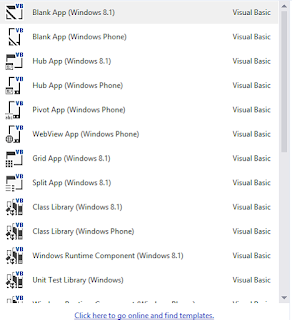


No comments:
Post a Comment