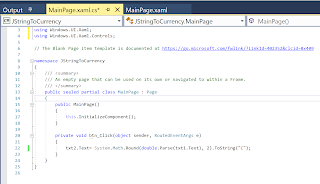I had the earlier version 15.5.6. In a way,
I was forced to upgrade to the next higher 15.5.7.
The Visual Studio 2017 community has the link to Visual Studio Installer and makes it very easy to install.
This is the program I have after upgrade;
The installer presents you with number of options. I do not work with Games and some other stuff. But these are the ones I have chosen to install.
Microsoft Visual Studio Community 2017
Version 15.5.7
VisualStudio.15.Release/15.5.7+27130.2036
Microsoft .NET Framework
Version 4.7.03056
Installed Version: Community
Visual Basic 2017 00369-60000-00001-AA719
Microsoft Visual Basic 2017
Visual C# 2017 00369-60000-00001-AA719
Microsoft Visual C# 2017
Visual C++ 2017 00369-60000-00001-AA719
Microsoft Visual C++ 2017
Visual F# 4.1 00369-60000-00001-AA719
Microsoft Visual F# 4.1
Application Insights Tools for Visual Studio Package 8.10.01106.1
Application Insights Tools for Visual Studio
ASP.NET and Web Tools 2017 15.0.31129.0
ASP.NET and Web Tools 2017
ASP.NET Core Razor Language Services 1.0
Provides languages services for ASP.NET Core Razor.
ASP.NET Web Frameworks and Tools 2017 5.2.51007.0
For additional information, visit https://www.asp.net/
Azure App Service Tools v3.0.0 15.0.31106.0
Azure App Service Tools v3.0.0
Azure Data Lake Node 1.0
This package contains the Data Lake integration nodes for Server Explorer.
Azure Data Lake Tools for Visual Studio 2.2.9000.1
Microsoft Azure Data Lake Tools for Visual Studio
Azure Data Lake Tools for Visual Studio 2.2.9000.1
Microsoft Azure Data Lake Tools for Visual Studio
Common Azure Tools 1.10
Provides common services for use by Azure Mobile Services and Microsoft Azure Tools.
Cookiecutter 3.0.17320.1
Provides tools for finding, instantiating and customizing templates in cookiecutter format.
JavaScript Language Service 2.0
JavaScript Language Service
JavaScript Project System 2.0
JavaScript Project System
JavaScript UWP Project System 2.0
JavaScript UWP Project System
Merq 1.1.17-rc (cba4571)
Command Bus, Event Stream and Async Manager for Visual Studio extensions.
Microsoft Azure HDInsight Azure Node 2.2.9000.1
HDInsight Node under Azure Node
Microsoft Azure Hive Query Language Service 2.2.9000.1
Language service for Hive query
Microsoft Azure Stream Analytics Language Service 2.2.9000.1
Language service for Azure Stream Analytics
Microsoft Azure Stream Analytics Node 1.0
Azure Stream Analytics Node under Azure Node
Microsoft Azure Tools 2.9
Microsoft Azure Tools for Microsoft Visual Studio 2017 - v2.9.51120.3
Microsoft Continuous Delivery Tools for Visual Studio 0.3
Simplifying the configuration of continuous build integration and continuous build delivery from within the Visual Studio IDE.
Microsoft JVM Debugger 1.0
Provides support for connecting the Visual Studio debugger to JDWP compatible Java Virtual Machines
Microsoft MI-Based Debugger 1.0
Provides support for connecting Visual Studio to MI compatible debuggers
Microsoft Visual C++ Wizards 1.0
Microsoft Visual C++ Wizards
Microsoft Visual Studio Tools for Containers 1.1
Develop, run, validate your ASP.NET Core applications in the target environment. F5 your application directly into a container with debugging, or CTRL + F5 to edit & refresh your app without having to rebuild the container.
Microsoft Visual Studio VC Package 1.0
Microsoft Visual Studio VC Package
Mono Debugging for Visual Studio 4.8.4-pre (3fe64e3)
Support for debugging Mono processes with Visual Studio.
Node.js Tools 1.4.11025.7
Adds support for developing and debugging Node.js apps in Visual Studio
NuGet Package Manager 4.5.0
NuGet Package Manager in Visual Studio. For more information about NuGet, visit http://docs.nuget.org/.
Python 3.0.17320.1
Provides IntelliSense, projects, templates, debugging, interactive windows, and other support for Python developers.
Python - Django support 3.0.17320.1
Provides templates and integration for the Django web framework.
Python - IronPython support 3.0.17320.1
Provides templates and integration for IronPython-based projects.
Python - Profiling support 3.0.17320.1
Profiling support for Python projects.
R Tools for Visual Studio 1.3.31108.1213
Provides project system, R Interactive window, plotting, and more for the R programming language.
SQL Server Data Tools 15.1.61710.120
Microsoft SQL Server Data Tools
ToolWindowHostedEditor 1.0
Hosting json editor into a tool window
TypeScript Tools 15.5.11025.1
TypeScript Tools for Microsoft Visual Studio
Visual Studio Code Debug Adapter Host Package 1.0
Interop layer for hosting Visual Studio Code debug adapters in Visual Studio
Visual Studio Tools for Apache Cordova 15.123.6829.2
Visual Studio Tools for Apache Cordova
Visual Studio Tools for Universal Windows Apps 15.0.27130.2036
The Visual Studio Tools for Universal Windows apps allow you to build a single universal app experience that can reach every device running Windows 10: phone, tablet, PC, and more. It includes the Microsoft Windows 10 Software Development Kit.
VisualStudio.Mac 1.0
Mac Extension for Visual Studio
Xamarin 4.8.0.760 (fc93f3f5b)
Visual Studio extension to enable development for Xamarin.iOS and Xamarin.Android.
Xamarin Designer 4.8.188 (c5813fa34)
Visual Studio extension to enable Xamarin Designer tools in Visual Studio.
Xamarin.Android SDK 8.1.5.0 (HEAD/75f8c6838)
Xamarin.Android Reference Assemblies and MSBuild support.
Xamarin.iOS and Xamarin.Mac SDK 11.6.1.4 (db807ec)
Xamarin.iOS and Xamarin.Mac Reference Assemblies and MSBuild support.