You need to get to the Azure preview portal here:
https://portal.azure.com/hodenteklive.onmicrosoft.com
Of course you would be needing an account on the Microsoft Azure.
You could also start here:
Once in the preview portal click on the Azure Gallery at the bottom of the page shown in this partial screenshot.
Gallery listing gets shown.
In the gallery listing shown click on Data storage, cache, +backup
Another set of related list of services gets displayed.
Click on DocumentDB.
DocumentDB is displayed with some summrized information. You can also create a DocumentDB service.
Here is the pricing information for DocumentDB presently only avilable in US West and European datacenters.
Click create to open the window for filling in details for the service you want to create. Name field has restrictions (Small ccase, numbers etc.)
Click create after filling up details.
Th program starts creating a service in the preview portal as shown.
After may be 20 minutes or so, the service was created
Read forth coming posts here and here.
https://portal.azure.com/hodenteklive.onmicrosoft.com
Of course you would be needing an account on the Microsoft Azure.
You could also start here:
Once in the preview portal click on the Azure Gallery at the bottom of the page shown in this partial screenshot.
Gallery listing gets shown.
In the gallery listing shown click on Data storage, cache, +backup
Another set of related list of services gets displayed.
Click on DocumentDB.
DocumentDB is displayed with some summrized information. You can also create a DocumentDB service.
Here is the pricing information for DocumentDB presently only avilable in US West and European datacenters.
Click create to open the window for filling in details for the service you want to create. Name field has restrictions (Small ccase, numbers etc.)
Click create after filling up details.
Th program starts creating a service in the preview portal as shown.
After may be 20 minutes or so, the service was created
Read forth coming posts here and here.
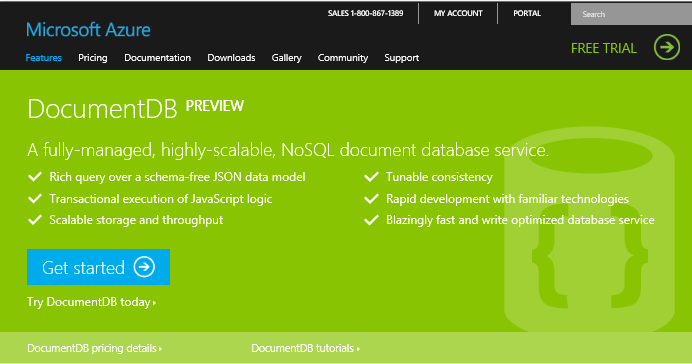


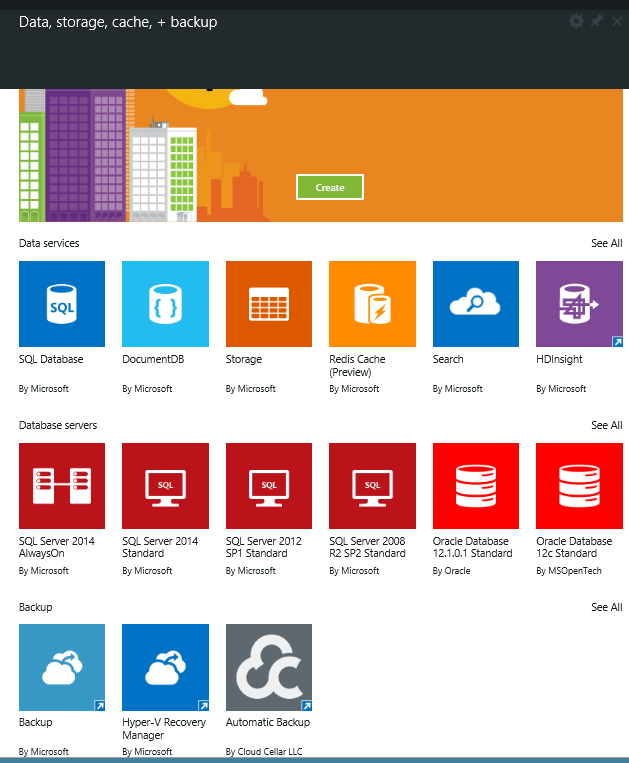
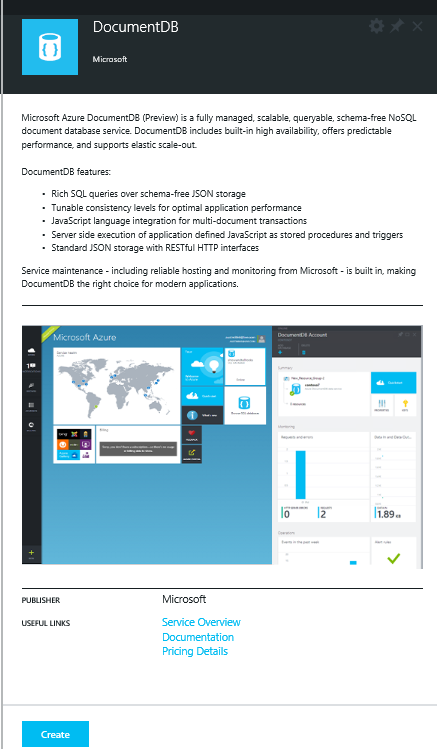






No comments:
Post a Comment