Accessing SQL Anywhere 16 from OpenOffice 4.0 using an ADO connection allows us to view objects and their contents. The details are described in this post..
When SQL Anywhere 16 is accessed by OpenOffice 4.0 using an ODBC connection, the problem of viewing table contents is not yet settled as described in the previous two posts here:
http://hodentek.blogspot.com/2013/08/do-you-need-to-connect-to-sql-anywhere.html
http://hodentek.blogspot.com/2013/09/do-you-need-to-connect-to-sql-anywhere.html
However, a work around was found and was described in this post:
http://hodentek.blogspot.com/2013/09/do-you-need-to-connect-to-sql-anywhere_20.html
From earlier posts we have seen that OpenOffice 4.0 provides couple of different options to access data. We start as in earlier posts by launching OpenOffice 4.0 as shown here. It is assumed that the SQL Anywhere 4.0 sample database 16.0 has started and that you can connect to the database from Sybase Central 16.0
We have chosen to connect to SQL Anywhere using the ADO connection as shown above.
In Step 2 we need to set up the ADO connection for which we need to provide an URL. I have used demo as the URL (not strictly follows the definition of an URL, which is, Internet address: an address identifying the location of a file on the Internet, consisting of the protocol, the computer on which the file is located, and the file's location on that computer).
This was a guess on my part looking at the Personal Server shown here:
Clicking Next on the OpenOffice 4.0 Database Wizard screen brings up the following wherein User authentication must be set up:
After entering the Password (sql) click OK.
You get a confirmation from OpenOffice Base as shown above.
Click OK.
We have come to Step 4. Accept the defaults as above and click Finish.
When SQL Anywhere 16 is accessed by OpenOffice 4.0 using an ODBC connection, the problem of viewing table contents is not yet settled as described in the previous two posts here:
http://hodentek.blogspot.com/2013/08/do-you-need-to-connect-to-sql-anywhere.html
http://hodentek.blogspot.com/2013/09/do-you-need-to-connect-to-sql-anywhere.html
However, a work around was found and was described in this post:
http://hodentek.blogspot.com/2013/09/do-you-need-to-connect-to-sql-anywhere_20.html
From earlier posts we have seen that OpenOffice 4.0 provides couple of different options to access data. We start as in earlier posts by launching OpenOffice 4.0 as shown here. It is assumed that the SQL Anywhere 4.0 sample database 16.0 has started and that you can connect to the database from Sybase Central 16.0
We have chosen to connect to SQL Anywhere using the ADO connection as shown above.
In Step 2 we need to set up the ADO connection for which we need to provide an URL. I have used demo as the URL (not strictly follows the definition of an URL, which is, Internet address: an address identifying the location of a file on the Internet, consisting of the protocol, the computer on which the file is located, and the file's location on that computer).
This was a guess on my part looking at the Personal Server shown here:
Clicking Next on the OpenOffice 4.0 Database Wizard screen brings up the following wherein User authentication must be set up:
We use the same credentials (dba / sql) and click Test Connection.
After entering the Password (sql) click OK.
You get a confirmation from OpenOffice Base as shown above.
Click OK.
We have come to Step 4. Accept the defaults as above and click Finish.
Now we see all the objects. Note at the bottom the type of connection (ADO as shown). You see all the objects although not shown in their original nodes. The database file saved is named, SeptSqlAny16.odb. It has a mixture of objects from the demo database.
This shows that ADO connection is perhaps a better option to connect to SQL Anywhere 16.0 from OpenOffice 4.0.
Mahalo,
Jay
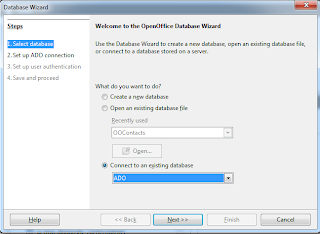
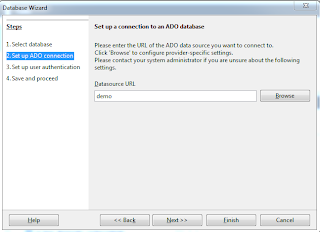


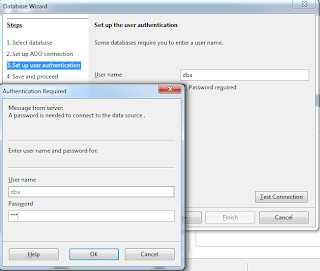

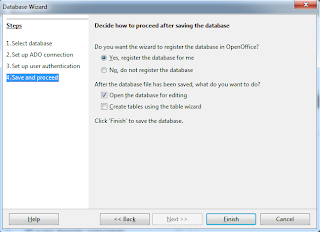



No comments:
Post a Comment