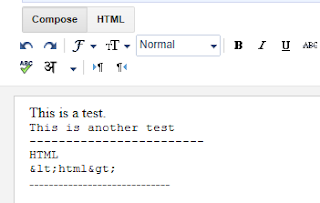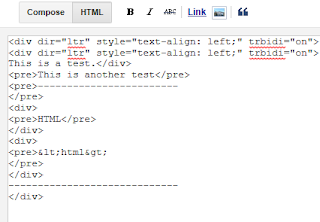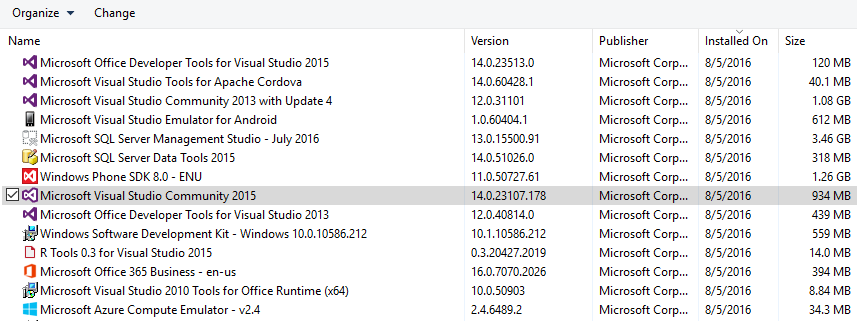Cypress's Wireless Internet Connectivity for Embedded Devices (WICED) combines the following features:
Wireless
MCU
Memory
PMIC
This WICED platform can accelerate time-to-market for IOT products. Cypress's WICED and cloud services can easily be adopted for automotive, industrial and consumer products.
Time-to-market is facilitated by the WICED IoT platform consisting of (from Cypress' site):
- Wireless Internet Connectivity for Embedded Devices (WICED)
Eliminate the complexity of adding wireless
Simplifies adding cloud services
Allows customers to focus on their IoT product development
- The WICED SDK is pre-integrated, pre-tested and courteously updated
WICED APIs and drivers make wireless connectivity easy and flexible
Proven production ready stacks (E.g. networking, security)
Pre-integrated licensed ecosystem libraries (E.g. HomeKit, Weave)
Pre-integrated world-leading IoT cloud Platforms (E.g. Amazon AWS, IBM BlueMix)
- The WICED Partner Ecosystem accelerates your time-to-market
Partners who are experts in product development with the WICED SDK
Partners who are experts in integrating embedded system with mobile and cloud applications
Partners who deliver a broad portfolio of certified modules optimized for power, range and interoperability
Professional highly engaged community
Read more about:
- Cypress Solar-powered Sensor Beacons
- IoT products that connect directly to cloud; that connect to Cloud via IoT Gateway and Connect to Cloud via a mobile device
- State-of-the-art wireless: Wi-Fi, Bluetooth and Zigbee connectivity