Windows Phones are used worldwide and multilingual support is mandatory. The toolkit provides this much needed feature.
This toolkit integrates with Microsoft Visual Studio Toolkit to provide translation support
for Windows 8 Apps development and editor tools.
http://msdn.microsoft.com/en-us/library/windows/apps/hh465006.aspx
The toolkit provides (from MSDN resources) the following:
- Helps you manage resource changes and translation status during development.
- Provides a UI for choosing languages based on configured translation providers.
- Supports the localization industry-standard XLIFF file format.
- Provides a pseudo-language engine to help identify translation issues during development.
- Connects with the Microsoft Language Portal to easily access translated strings and terminology.
- Connects with the Microsoft Translator for quick translation suggestions.
http://msdn.microsoft.com/en-us/windows/apps/bg127574
Once this is installed you should enable it in Visual Studio 2013 (works in Express 2013 with Update 2 RC).
According to MSDN it only becomes effective for projects created after it is installed which was slightly at variance.
A universal project developed with Windows App Studio beta was already opened in the VS IDE and when the multilingual toolkit was enabled it was enabled only for the Windows Phone 8.1 part of the project and not the Windows 8.1.
For a blank hub project started in Visual Studio 2013, enabling the Multilingual toolkit applies the
toolkit for both programs (Windows 8.1 and Windows Phone 8.1).
More details are posted here:
http://hodentekmobile.blogspot.com/2014/04/multilingual-support-for-windows-phone.html

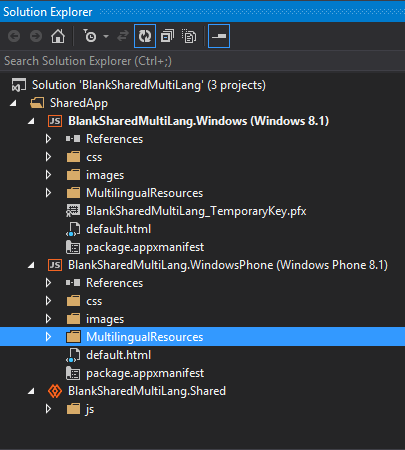

No comments:
Post a Comment