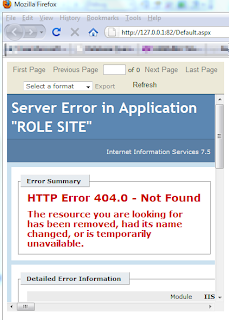Ten years into making speaks volumes. This is a toy, yes. This is a serious business, yes, yes and yes. What I am talking about is LEGO Universe.
This does not use the bright colored plastic pieces that you used to put together a house, a plane, a train etc. The LEGO blocks are made of PIXELS. LEGO Universe, the online game debuts in October 2010 and supports massive multiplayer gaming. Now you can think of building massive projects with this online game. Also it will be a welcome departure from blood and gore, staples of most games. This one is for kids who want to be inventive kids not the ones roaming in virtual space smelling blood at every corner. Hey I am not satisfied with tweeting or, making faces but I want a healthy alternative to other forms of social networking.
To learn more about this don't miss the article on IEEE Spectrum
http://spectrum.ieee.org/consumer-electronics/gaming/building-the-lego-universe-online
Thursday, July 29, 2010
Wednesday, July 21, 2010
SQL Server Compact 3.5 with SQL Server Management Studio
Microsoft SQL Server Compact is an embedded(able) database ideal for desktop, (hand-held) mobile devices and web clients. It is free to download (also free to deploy and redistribute) and comes in the form of just one code-free file. Its small foot print makes it easy to deploy it to a variety of device sizes and requires no administration. It also supports a subset of T-SQL and a rich set of data types. It can be used in creating desktop/web applications using Visual Studio 2008 and Visual Studio 2010. It also comes with a sample Northwind database. It is ideally suited to offline and occasionally connected clients.
For using SQL Server Compact with Visual Studio please follow this link.
In this article "SQL Server Compact 3.5 with SQL Server Management Studio" managing SQL Server Compact 3.5 from the SQL Server Management Studio which is installed with SQL Server 2008 R2 Nov-CTP (or R2 RTM) will be described. Alternately one could also use SSMS bundled with SQL Server Express 2008. Creating databases, tables, indexes and nested queries are also described.
For using SQL Server Compact with Visual Studio please follow this link.
In this article "SQL Server Compact 3.5 with SQL Server Management Studio" managing SQL Server Compact 3.5 from the SQL Server Management Studio which is installed with SQL Server 2008 R2 Nov-CTP (or R2 RTM) will be described. Alternately one could also use SSMS bundled with SQL Server Express 2008. Creating databases, tables, indexes and nested queries are also described.
Sunday, July 18, 2010
Connecting to SQL Server CE from Visual Studio
Connection string is the entry point to develop any data-centric application that includes handheld or mobile platform. It really is the first step. If you are accessing SQL Server Compact then this article tells you all that you need to know about connecting to SQL Server Compact from Visual Studio, be it the latest VS2010 or an older data tecnnology.
Check out this article and let me know if you liked it.
http://www.packtpub.com/article/connecting-microsoft-sql-server-compact-3.5-visual-studio
After connecting you can develop a Pocket PC forms application as shown in this article on the same site:
http://www.packtpub.com/article/pocket-pc-application-visual-studio-2005
Here is an abstract of the above article:
This article by Dr. Jayaram Krishnaswamy teaches how you may create a .NET Compact Framework (CF) 2.0 forms application. This can be used with Pocket PC 2003, or later devices. In the absence of a device being available for testing, the emulator is the next best thing. The application will be tested on one of the many emulators available in Visual Studio 2005. You may try other devices as well just by choosing the item in the Device Emulation Manager described in the article.
Check out this article and let me know if you liked it.
http://www.packtpub.com/article/connecting-microsoft-sql-server-compact-3.5-visual-studio
After connecting you can develop a Pocket PC forms application as shown in this article on the same site:
http://www.packtpub.com/article/pocket-pc-application-visual-studio-2005
Here is an abstract of the above article:
This article by Dr. Jayaram Krishnaswamy teaches how you may create a .NET Compact Framework (CF) 2.0 forms application. This can be used with Pocket PC 2003, or later devices. In the absence of a device being available for testing, the emulator is the next best thing. The application will be tested on one of the many emulators available in Visual Studio 2005. You may try other devices as well just by choosing the item in the Device Emulation Manager described in the article.
Two must have programs if you are using Visual Studio
CodePlex site now has a one stop resource where you can find all the samples for applications that can be created using Visual Studio suite of products(2008 and 2010). Specifically it has provided the All-In-One Code Framework "Sample Browser". All you need to install is the package from this site, http://1code.Codeplex.com/releases. The "Sample Browser" is in the root folder of your All-In-One Framework package. It is an ongoing feature and more things will be added in the future.
Here is a screen shot of all Silverlight code samples you can find with ample documentation.
Here is an example of documentation you will find for a ADO.NET Data Service sample.
This is indeed a very valuable resource you must be aware of if you are using Visual Studio.
Here is a screen shot of all Silverlight code samples you can find with ample documentation.
Here is an example of documentation you will find for a ADO.NET Data Service sample.
This is indeed a very valuable resource you must be aware of if you are using Visual Studio.
Friday, July 09, 2010
(Web)Matrix Reloaded
Microsoft has resurrected WebMatrix the free tool for developing web pages. The latest WebMatrix includes ASP.NET Extensions and IIS Express - a free developer tool. The new tool also supports creating ASP.NET MVC and or ASP.NET Web Pages. This is how this new feature 'Razor' is explained by Scot Guthrie in his blog [http://weblogs.asp.net/scottgu/archive/2010/07/02/introducing-razor.aspx].
The design goals for this upgraded WebMatrix are,
Compact, Expressive, and Fluid (looks like this has been achieved)
Easy to Learn
Is not a new language (corollary to the above)
works with any Text Editor
Has great intellisense
Unit Testable
Appears to be an all round improvement. The replacement for 'cassini' may be a more robust web server in the form of IIS Express.
Here is the trick to using Razor
<%=name%/> is replaced by @name
<%=productID%/> is replaced by $productID
You get the picture. Six characters replaced by a single character. Quite a saving if you had had a great big page and you don't need to handle those awkward angles (sigh! I have so gotten used to them).
There are more examples in Scott's blog, make sure you look it up.
I went back to take a look at an article I created in 2006 on the previous version. Even back then it was quite interesting.
The design goals for this upgraded WebMatrix are,
Compact, Expressive, and Fluid (looks like this has been achieved)
Easy to Learn
Is not a new language (corollary to the above)
works with any Text Editor
Has great intellisense
Unit Testable
Appears to be an all round improvement. The replacement for 'cassini' may be a more robust web server in the form of IIS Express.
Here is the trick to using Razor
<%=name%/> is replaced by @name
<%=productID%/> is replaced by $productID
You get the picture. Six characters replaced by a single character. Quite a saving if you had had a great big page and you don't need to handle those awkward angles (sigh! I have so gotten used to them).
There are more examples in Scott's blog, make sure you look it up.
I went back to take a look at an article I created in 2006 on the previous version. Even back then it was quite interesting.
When it comes to diagnostic help Mozilla outshines IE
I was recently trying to troubleshoot an application on the Windows Azure Cloud and I was struck by the browser differences when it came to debugging the application.
Here is the browser display for a page which had errors in Mozilla (version 3.6.6)
Here is the same page as rendered on IE 8.0.7600.16385
Here is the browser display for a page which had errors in Mozilla (version 3.6.6)
Here is the same page as rendered on IE 8.0.7600.16385
Subscribe to:
Comments (Atom)