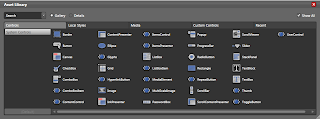I posted previously that Expression Blend 2 SP1 returned an error when I tried to look up a XAML file created in a Silverlight Application project.
Now I know the reason. If you access the "Assets" in Expression Blend you will see a number of items. I had 36 of them but none of those that I posted about, namely DateePicker, Calendar and Label. Silverlight 3.0 has lot more assets than Expression Blend 2 SP1.
Next question: How do you add assets to Expression Blend2
Really, there should have been set up shared assets. Then this problem would not arise.
Edited April 01, 2009:
Expression Blend SP1 will not do:
Read this reply from Microsoft Connect:
http://connect.microsoft.com/Expression/feedback/ViewFeedback.aspx?FeedbackID=426781
Friday, March 27, 2009
Thursday, March 26, 2009
Problem with Microsoft Expression Blend 2 SP1
I have Expression Blend 2 SP1 which enables me to see bring up Visual Studio 2008 Silverlight 2.0 projects and look at the XMAL files. However, if the Visual Studio created XAML has elements like Label, DatePicker, Calendar etc Expression Blend will throw up an error as in the figure here.
Tuesday, March 24, 2009
What does Silverlight got to do with Playboy?
This summary is not available. Please
click here to view the post.
Monday, March 23, 2009
Finally the book is published
I got a happy note from PACKT that the book I worked on for the better part of 2008 finally got published today.
I worked through couple of Microsoft betas and each time something or the other had to be re-written. Both Atif Shehzad and Marc Delisle did a great job of reviewing my book and I am highly obliged. The folks at Packt were very co-operative especially the group that did the final editing in Mumbai.
 The book does not assume too deep a knowledge in SQL Servers but experience with some basic reporting tool such as Microsoft Access will be helpful. The book has over 50 hands-on exercises which is sufficient to experience the full flavor of Reporting à la Microsoft. Also there is a chapter on Crystal Reports which has remained a great companion of Microsoft all these years.
The book does not assume too deep a knowledge in SQL Servers but experience with some basic reporting tool such as Microsoft Access will be helpful. The book has over 50 hands-on exercises which is sufficient to experience the full flavor of Reporting à la Microsoft. Also there is a chapter on Crystal Reports which has remained a great companion of Microsoft all these years.I thank PACKT publishing who gave me this second opportunity. This would not have been possible without the evaluation software from Microsoft and Crystal Reports. Other great resources that I have often drawn from are Microsoft Books online, Microsoft Developer Network as well as Microsoft beta testing program.
Saturday, March 21, 2009
Data Transfer from MS Access to EnterpriseDB's PostGres
EnterpriseDB sits atop Postgres, the well known open source database server and leverages it to provide enterprise capabilities to Postgres users.
Out of the box EnterpriseDB's Migration Studio supports migration from SQL Server, Postgres and Sybase only. In this article, the Microsoft Integration Services is used to transfer a table form Microsoft Access 2003 to a database on the EnterpriseDB Postgres server.
MS SQL Server Integration Services 2008 is a great product that handles various ETL Processes very effectively. However, sometimes its error messages can be confusing as you will see in this article. For example, where as the task execution has failed in this example, the data transfer has taken place.
Read on,
Transferring a table in a MS Access 2003 database to PostGres using SQL Server Integration Services
This is a subscription site and you can login as guest and read free or join as a member using link for SSWUG.ORG on the main page.
If you are new to EnterpriseDB you may also want to read my other article first
Installation and basic features of EnterpriseDB
Friday, March 20, 2009
A short note on installing Silverlight 3 Tools
1. Download Silverlight3_Tools.exe(31.3 MB) from the following site:
http://www.microsoft.com/downloads/thankyou.aspx?familyId=11dc7151-dbd6-4e39-878f-5081863cbb5d&displayLang=en
2. Now click on the downloaded executable (any folder will do to house the executable)
3. The Silverlight Tools Installation wizard will come up.
4. Make sure that the IE browser and the Visual Studio 2008 programs are not running.
If they are, as it was in my case, you get a chance to close them and freshen up your wizard without going out of the wizard.
5. Done. Microsoft Silverlight 3 Tools Beta for Visual studio 2008 SP1 will be installed.
http://www.microsoft.com/downloads/thankyou.aspx?familyId=11dc7151-dbd6-4e39-878f-5081863cbb5d&displayLang=en
2. Now click on the downloaded executable (any folder will do to house the executable)
3. The Silverlight Tools Installation wizard will come up.
4. Make sure that the IE browser and the Visual Studio 2008 programs are not running.
If they are, as it was in my case, you get a chance to close them and freshen up your wizard without going out of the wizard.
5. Done. Microsoft Silverlight 3 Tools Beta for Visual studio 2008 SP1 will be installed.
Thursday, March 19, 2009
Silverlight 2 with Expression Blend
If you want to bring up Silverlight 2 project in Expression Blend 2 you need the Expression Blend 2.0 SP1 otherwise the "UserControl" is not supported. Download both Expression Blend 2 and Expression Blend 2 Service Pack1.
With the SP1 installed Version 2.1.1760.0, I can open the project in EB2 and build (& run) the project from the Project menu item.
With the SP1 installed Version 2.1.1760.0, I can open the project in EB2 and build (& run) the project from the Project menu item.
SuperPreview, a good web developer tool to have
Microsoft's SuperPreview (March 19 ) for IE is a nice tool to have. Developing web pages for multiple web browsers is a pain. This pain is real because often you need to have separate machines, since a new browser installaiton takes out an earlier version. Microsoft itself has so many versions besides the multitude of other versions for web and mobile, that a tool like this in a web shop will be more than a welcome addition.
You may download a beta version from here [https://www.microsoft.com/expression/try-it/superpreview/]. You can test how your web pages looks in several versions of IE (6,7,8) as well as Firefox and
Safari ( I did not see the Firefox and Safari in my download). Moreover this is will be part of the Expression Web. I suppose with this strategy Silverlight's cross-browser claims are verifiable at design time.
Well I downloaded and tried and it seems to have some bug (SuperBug!! kidding). I got this message even for the smallest html page 'Hello World' not to speak of a page from the internet (http://hodentek.blogspot.com). "Insufficient memory to continue the execution of the program". I did not see a tiny blip on my Task Manager during the execution.
Anyway here are some screen shots from the installation and test.
You may download a beta version from here [https://www.microsoft.com/expression/try-it/superpreview/]. You can test how your web pages looks in several versions of IE (6,7,8) as well as Firefox and
Safari ( I did not see the Firefox and Safari in my download). Moreover this is will be part of the Expression Web. I suppose with this strategy Silverlight's cross-browser claims are verifiable at design time.
Well I downloaded and tried and it seems to have some bug (SuperBug!! kidding). I got this message even for the smallest html page 'Hello World' not to speak of a page from the internet (http://hodentek.blogspot.com). "Insufficient memory to continue the execution of the program". I did not see a tiny blip on my Task Manager during the execution.
Anyway here are some screen shots from the installation and test.
Saturday, March 14, 2009
Silverlight 2 and the browsers
I have a Silverlight project I am working with.The ASPX page does not show up at all (no message at all) when browsed with Opera 9.1. On the rest of the browsers (IE8.0 RC1, Firefox , Google Chrome and Safari on WoS) the page function as intended.
The HTML page does show up on Opera but the click event does not get evaluated. On the others the page function as intended.
Another interesting thing was the 'background' attribute does not seem to be the same for all controls in XAML (I only tried three). The button seems to inherit color from quite a different source than the TextBox and the ListBox controls as you see in this rendered page. The elements are Button, Textbox and ListBox top to bottom. The first figure is when the page is displayed (HTML or ASPX) and the second figure is after the button click event. All controls have the same background(color) BlueViolet
The HTML page does show up on Opera but the click event does not get evaluated. On the others the page function as intended.
Another interesting thing was the 'background' attribute does not seem to be the same for all controls in XAML (I only tried three). The button seems to inherit color from quite a different source than the TextBox and the ListBox controls as you see in this rendered page. The elements are Button, Textbox and ListBox top to bottom. The first figure is when the page is displayed (HTML or ASPX) and the second figure is after the button click event. All controls have the same background(color) BlueViolet
Thursday, March 12, 2009
IE 8.0 RC1 does not render the 'Web Slice' inside 'iframe'
I was testing a previously formatted web page to display the
web slice rendered inside a <iframe/>
Where as "This_has_slice.htm" would render the "slice" as it should.
This one does not,
<iframe src="This_has_slice.htm"></iframe>
You may want to read this article for reference,
http://hodentek.blogspot.com/2009/02/how-to-add-web-slice-to-your-page.html
Monday, March 09, 2009
Data Access with ADO.NET Data Services
ADO.NET Data Services leverages the ADO.NET Entity Framework to build data services for relational data sources. These include support for MySQL, DB2, and Oracle in addition to MS SQL Server. It can also be used with non-relational data using an add-on provider model. With ADO.NET Data Services, the developers can build dynamic internet applications (AJAX, Silverlight, etc) that works across intranets as well as the internet. With this in place data access by applications is made possible using URI Syntax and using HTTP verbs operating on the data.
In the following article I describe the details of creating such a service using the familiar Northwind database.
IE 8.0 and Google Mail
This is another of those troubling things I have seen with IE 8.0,RC1.
You too might have observed this while replying to an email you have
received or forwarding one.
The first figure shows the email I wrote to myself.
The second figure shows what will happen when I tried to forward the letter I received. The letter writing region expands without constraint and the vertical scroll bar starts dancing up and down.
You too might have observed this while replying to an email you have
received or forwarding one.
The first figure shows the email I wrote to myself.
The second figure shows what will happen when I tried to forward the letter I received. The letter writing region expands without constraint and the vertical scroll bar starts dancing up and down.
Saturday, March 07, 2009
Report Manager on the Current Browsers
The latest version of Reporting Services that gets installed when you
install SQL Server 2008 Enterprise Edition (not the RTM) has a slightly different
looking interface. This interface's look is slightly different in different
browsers.
As you can see they are different and surely Google Chrome has the wierdest look.
Firefox 3.0 and Safari
install SQL Server 2008 Enterprise Edition (not the RTM) has a slightly different
looking interface. This interface's look is slightly different in different
browsers.
As you can see they are different and surely Google Chrome has the wierdest look.
Firefox 3.0 and Safari
Google Chrome
IE 8.0 RC1
Wednesday, March 04, 2009
IE 8.0 misbehaving!!!
I am a blogger and I need to login securely to see my account. It was fine all along. Today, I am getting multiple security windows. No matter whether you say 'Yes' or 'No' you will be returned to the same login page. First i thought there was something amiss at Google's end. Finally I gave up on IE 8.0 and returned to FireFox. It's OK now.
Another problem noted was the slow response. When you click on a link on the page it takes a long time to load. If you open a new tab and come back to the previous it loads faster as if there is a hidden lever. Very annoying.
Another problem noted was the slow response. When you click on a link on the page it takes a long time to load. If you open a new tab and come back to the previous it loads faster as if there is a hidden lever. Very annoying.
Tuesday, March 03, 2009
IE 8.0 and Data Source Obejcts
Tabular data control TDC is a data source object which can be placed on an HTML page and bound to some simple data such as csv file. It is supposed to support the DHTML DOM model. The object reference is as follows:
<OBJECT CLASSID="clsid:333C7BC4-460F-11D0-BC04-0080C7055A83"
ID=dsoComposer WIDTH=0 HEIGHT=0>
<PARAM NAME="DataURL" VALUE="composer.csv">
</OBJECT>
In IE 8.0 this does not seem to work with or without Activex enabled. The compatibility switch also does not make a difference
<OBJECT CLASSID="clsid:333C7BC4-460F-11D0-BC04-0080C7055A83"
ID=dsoComposer WIDTH=0 HEIGHT=0>
<PARAM NAME="DataURL" VALUE="composer.csv">
</OBJECT>
In IE 8.0 this does not seem to work with or without Activex enabled. The compatibility switch also does not make a difference
Monday, March 02, 2009
Removing a SQL Server 2008 installation
I had an evaluation copy that had expired. I wanted to install a new evaluation copy for further testing. I removed the existing programs (Database Engine, Analysis Server, Reporting Services ) but left the shared items. The new named instance was installed; found that I could start and stop it, but I could not use the Management Studio as it came up with "the evaulation has expired message".
I went back to Add/Remove and tried to repair the shared items. The " the evaulation has expired message "message still remained. Then I removed the shared items and installed the shared items anew. This also did not fix the problem.
Finally, I removed all the items completly. Rebooted the computer. Then installed the whole program once again. This time it worked all right and the installation was success.
I think it is best to remove the whole lot and save a whole lot of trouble.
Read this Microsoft article before uninstalling the product:
http://msdn.microsoft.com/en-us/library/ms143412.aspx
I went back to Add/Remove and tried to repair the shared items. The " the evaulation has expired message "message still remained. Then I removed the shared items and installed the shared items anew. This also did not fix the problem.
Finally, I removed all the items completly. Rebooted the computer. Then installed the whole program once again. This time it worked all right and the installation was success.
I think it is best to remove the whole lot and save a whole lot of trouble.
Read this Microsoft article before uninstalling the product:
http://msdn.microsoft.com/en-us/library/ms143412.aspx
Subscribe to:
Comments (Atom)