Presently these are the services in my Azure account.
Although I signed up for DocumentDB, I do not have any clue where it is in the Azure Portal.
I suppose since I have not configured a service I may have to go to the preview portal. You may have to sign in again to get into the preview portal.
-------------
First thing first, let us get the URL and the Key. Click on Get your URI and key in the above screen. Copy the information and keep it in a safe place, just in case. Click on the icon for copying and paste it to Notepad.
this URL:
https://github.com/Azure/azure-documentdb-js
Looks like it is not ready yet.
Well, my next try is to Install .NET SDK. This takes me to the URL:
http://www.nuget.org/packages/Microsoft.Azure.Documen
ts.Client/0.9.0-preview
You need to get the Microsoft Azure DocumentDB Client Library.
---to be continued...
Although I signed up for DocumentDB, I do not have any clue where it is in the Azure Portal.
I suppose since I have not configured a service I may have to go to the preview portal. You may have to sign in again to get into the preview portal.
I take the quick root as always. Click on Quick start. The next screen is displayed. This screen is the one to master if you want to work with DocumentDB. It has everything that you need as the content says.
-------------
First thing first, let us get the URL and the Key. Click on Get your URI and key in the above screen. Copy the information and keep it in a safe place, just in case. Click on the icon for copying and paste it to Notepad.
Note: I have masked the keys
-------------------------
There are 4 different tools available. I suppose either (or all if you like) of them will do. I just
chose javaScript to keep it simple. Click on Install JavaScript SDK and it takes you to -------------------------
There are 4 different tools available. I suppose either (or all if you like) of them will do. I just
this URL:
https://github.com/Azure/azure-documentdb-js
Looks like it is not ready yet.
Well, my next try is to Install .NET SDK. This takes me to the URL:
http://www.nuget.org/packages/Microsoft.Azure.Documen
ts.Client/0.9.0-preview
You need to get the Microsoft Azure DocumentDB Client Library.
---to be continued...

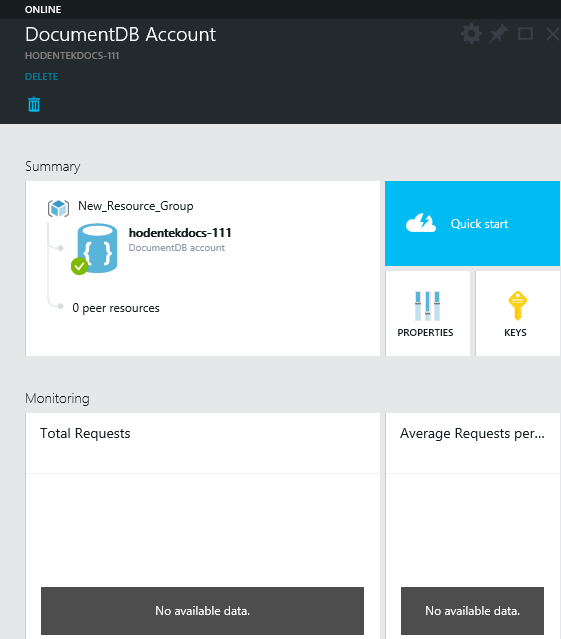





No comments:
Post a Comment