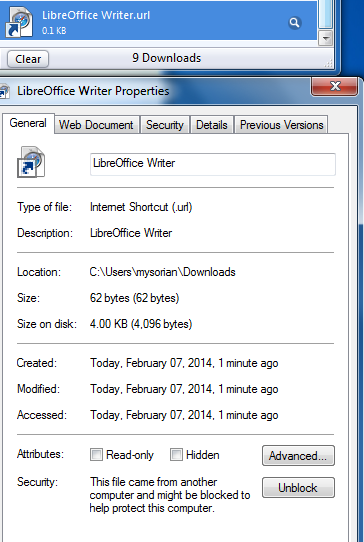Living in Honolulu, Hawaii, it is not easy to think about going to Europe. However, as we go even eastward to India, sometimes, it does not feel too tough to go to Europe. In order to visit Budapest, we had to go via San Francisco, Newark, and Munich.
We took off from Honolulu at 10:55 after our son, daughter-in-law and their dog Oliver dropped us at the airport, a mere 20 minutes from where we live. We reached San Francisco the morning of June 16 at 9:00 AM just in time for a breakfast at airport.
We hung around in the airport as our flight was in the evening at 8:00 PM. It was quite a wait. It so happened that our flight from San Francisco was delayed more than 2 hours and we barely made it to Newark. Newark airport has changed a lot with lots of new construction. We barely caught the shuttle to the departure terminal. We reached Munich somewhat late (around 11:00 AM) on June 17. The arrival/departure gates are such that it takes effort to board the plane as you need to change the terminal using the shuttle. We literally ran like crazy to board the shuttle. The escalators at Munich Airport are really steep and run fast like at other airports/subways in Europe compared to those in USA.
Again we hustled to board the plane from Munich to Budapest where our tour begins. We reached Budapest a little after mid-day and to our chagrin the suitcases did not accompany. We had to do some paper work and the girls at the Lufthansa kiosk attending the lost baggage were very efficient. Good show!
We were met by our tour director, a very friendly and outgoing guy. He seems to have had lots of experience as tour director in Europe as well as North America. He was presently living in Salzburg, Austria. He spoke fluent German and English but I am not sure how well he spoke Hungarian (a tough nut) and Czech. He being originally Czech, I am sure he spoke Czech like any other native.
We were going to stay (for the following three nights) at the Radisson Beke in Budapest and after check-in we attended the tour orientation for a short while with a glass of champagne and had dinner at the hotel. I assume either the food was good or folks were hungry, I could not tell. Being vegetarian it is not my place to make a comment. I did observe though that the waiters appeared to have been preoccupied. I later found that the Europeans were playing football and surely they had the game on their mind.
Although we were dog tired, decided to take a short walk and followed some of our tour buddies.
The photos we took are in the video hosted on google docs slides.
Partially filled slide pictures were taken with iPhone 6S and the full screen pictures using Microsoft Lumia 950.
Day 2:
Visiting Munich, Budapest, Vienna, Prague and Saltzburg -2
We took off from Honolulu at 10:55 after our son, daughter-in-law and their dog Oliver dropped us at the airport, a mere 20 minutes from where we live. We reached San Francisco the morning of June 16 at 9:00 AM just in time for a breakfast at airport.
We hung around in the airport as our flight was in the evening at 8:00 PM. It was quite a wait. It so happened that our flight from San Francisco was delayed more than 2 hours and we barely made it to Newark. Newark airport has changed a lot with lots of new construction. We barely caught the shuttle to the departure terminal. We reached Munich somewhat late (around 11:00 AM) on June 17. The arrival/departure gates are such that it takes effort to board the plane as you need to change the terminal using the shuttle. We literally ran like crazy to board the shuttle. The escalators at Munich Airport are really steep and run fast like at other airports/subways in Europe compared to those in USA.
Again we hustled to board the plane from Munich to Budapest where our tour begins. We reached Budapest a little after mid-day and to our chagrin the suitcases did not accompany. We had to do some paper work and the girls at the Lufthansa kiosk attending the lost baggage were very efficient. Good show!
We were met by our tour director, a very friendly and outgoing guy. He seems to have had lots of experience as tour director in Europe as well as North America. He was presently living in Salzburg, Austria. He spoke fluent German and English but I am not sure how well he spoke Hungarian (a tough nut) and Czech. He being originally Czech, I am sure he spoke Czech like any other native.
We were going to stay (for the following three nights) at the Radisson Beke in Budapest and after check-in we attended the tour orientation for a short while with a glass of champagne and had dinner at the hotel. I assume either the food was good or folks were hungry, I could not tell. Being vegetarian it is not my place to make a comment. I did observe though that the waiters appeared to have been preoccupied. I later found that the Europeans were playing football and surely they had the game on their mind.
Although we were dog tired, decided to take a short walk and followed some of our tour buddies.
The photos we took are in the video hosted on google docs slides.
Partially filled slide pictures were taken with iPhone 6S and the full screen pictures using Microsoft Lumia 950.
Day 2:
Visiting Munich, Budapest, Vienna, Prague and Saltzburg -2