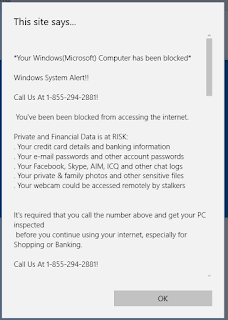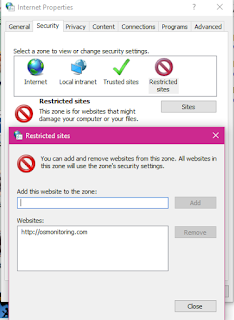Yes, it very much looks like a scam. I allowed a comment on my blog while
using Microsoft Edge and this problem showed up. The page shows up with
this message:
Once this message comes, none of the other pages are reachable.
Steps I took:
Reported the comment on my blog ass scam.
Used the Task Manager to close Microsoft Edge.
Deleted browsing history and cookies.
Right now the Firefox is working. I read that this infects Chrome and Firefox as well. A remedy has been recommended (on the Internet) to close all programs and hard boot. I will try it next.
Unfortunately you cannot rely on Windows Defender as it does not tell what the problem is.
Notes added: 1:45 PM Hawaii
The problem continues with Microsoft Edge. This post is written on Firefox. Adding the offending site to the Restricted sites did not help the problem.
Once this message comes, none of the other pages are reachable.
Steps I took:
Reported the comment on my blog ass scam.
Used the Task Manager to close Microsoft Edge.
Deleted browsing history and cookies.
Right now the Firefox is working. I read that this infects Chrome and Firefox as well. A remedy has been recommended (on the Internet) to close all programs and hard boot. I will try it next.
Unfortunately you cannot rely on Windows Defender as it does not tell what the problem is.
Notes added: 1:45 PM Hawaii
The problem continues with Microsoft Edge. This post is written on Firefox. Adding the offending site to the Restricted sites did not help the problem.