Here is a summary of my problem:
While using the previous PowerBI with ODATA I had experienced problems creating relationships and the auto-detect relationship feature was not working. Trying to create known relationship also produced the same errors and I believe they were related to something connected to the Analysis, or the model.
Microsoft released an update recently in August. There have been lots of improvements and I had time to look at whether the problem I experienced has been fixed. In additions to improvements to UI that are plain to see, managing the relationship does not throw errors as seen in Version 2.
Here are some details:
The reference library feed from Odata.org and gives access to Northwind database as an OData Service.

Odata_03.PNG
You can chose one table or any number of tables from the tables in the left pane. After selecting the tables in the Navigator you load the to the program. While loading you will see this transient screen providing some loading details.
Odata_06.PNG
After loading is complete, the screen changes to this. The tables appear as Fields in the Power BI's UI as shown.
Odata_07.PNG
Click on Manage Relationships in the main menu, the following page is displayed. The program has correctly recognized the existing relationships and marks them as active. These relationships can be managed by using the set of buttons in the above page, New | Autodetect..|Edit|Delete.
Odata_08.PNG
More detailed steps are available here.


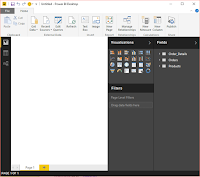


No comments:
Post a Comment