Download the files from here:
The details of the downloaded files are shown
https://www.microsoft.com/en-us/evalcenter/evaluate-sql-server-2016?i=1
Filesizedownload.png
Double click the executable (extension .exe) to begin the installation.
Location of extracted files:
C:\Users\Jayaram\Documents\Blog2015\HodentekMSSS2015\SQLSrvr2016CTP2\SQLServer2016CTP2-x64-ENU\
The install directory contents are as shown.

InstallDirectory.png
The SQL Server Installation Center opens.

InstallationPlanning01.png

InstallationPlanning02.png
Read all these details and click Installation navigation on the left hand side.
Installation page opens as shown:
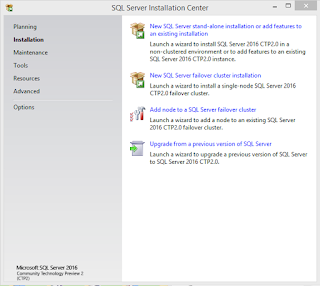
InstallationPage.png
Click on the item "New SQL Server stand-alone installation or add features to an existing installation" This starts a wizard to install SQL Server 2016 CTP2 in a non-clustered environment.
Processing window shows up briefly and the product key page appears as shown.

ProductKeyPage.png
You can choose either the Enterprise or the Express edition.
For now the Evaluation edition is chosen (later I should remember to add an Express edition as well).
Click Next to go to the License Terms page.

LicenseTerms.png
Place check mark to accept terms and click next.
Global rules are checked including Product updates and goes quickly to install setup files. Finally the Install rules are checked as shown.

InstallRulesPage.png
Here are details (Click link in the above) of Rules Check Msg.

FirewallCheckMsg.png
Close out warning by clicking OK and click next.
In the setup role that gets displayed shown next, choose the default-SQL Server Feature Installation.
SetupRolePage.png
Click Next on the above page.
Feature Selection page is displayed. In the feature selection page choose 'Select All'. Choose each of the features in the features window and look up in the feature description pane all the details. You can find the install directory. You may need to know this directory when it comes to uninstalling. Note it down.
C:\Program Files\Microsoft SQL Server\
The shared feature directory is on (x86) folder.
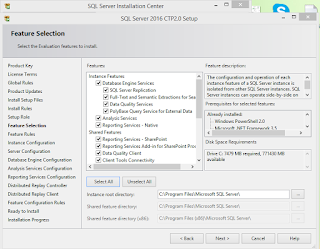
featureSelectionPage.png
Continued...
http://hodentekmsss.blogspot.com/2015/05/errors-installing-sql-server-2016-ctp2.html


No comments:
Post a Comment