I have VS 2008 SP3 and Microsoft Visual Studio 2010 Express on my machines as well as a number of SQL Servers including 2008, 2008 R2, and Express.
After installing Denali the integration services does not work. There are three types of templates for using SSIS with Visual Studio 2008 and none of them work. Looks like when you install Denali on a machine with SQL Server 2008 or 2008 R2, the integration services package cannot be created as the program becomes inoperative as the earlier version is not supported anymore. The option therefore is to place the program on a virtual machine.
Review the error messages for the three templates for creating a package or use SSIS import template:
With Integration Services Package :
With SSIS Project Wizard: Whatever it means?
With Integration Services Import Project wizard:


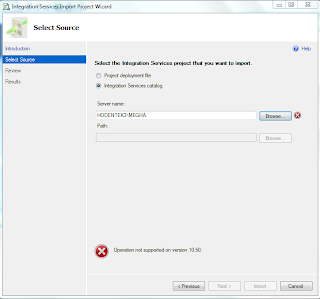

No comments:
Post a Comment