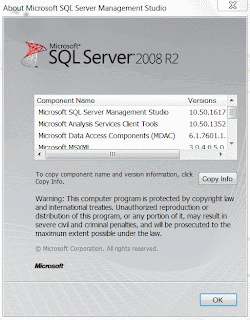The cursor bug:This is the worst of the unfixed bugs in Windows 7. It must be quite well known to most Windows 7 users by this time (as famous as the blue screen of death). You are typing happily and suddenly you realize you are typing in another part of the screen. Sometimes while typing an email you suddenly realize your cursor has started placing letters in the subject line although you assume you are typing in the body. Todate there has been over 21000 posts complaining. Is Microsoft listening?
I don't think so. They should have had it under control by this time. BTW is the designer of this feature still works for Microsoft?
Search that does not search:Besides this there is the problem of search not working very well. I have had this problem often enough to complain here. I had even have screen shots showing "it is not found" and juxta positioned with an actual directory view of the file (unfortunately I cannot find it now). I am referring to the Search box that shows up when you hit the Start button.
The search box next to the address bar at the top appears to work fairly well.
The creeping green line:One another thing I notice (which is frustrating) is the green filling while trying to bring up the control panel. Green color starts filling the bread crumb region ever so painfully slow you can only scream. This happens while searching as well.
Well there is also this constant 'Windows trying to find a solution' thing coming up often and often finds no solution.
These were all observed on my Windows 7 (x32) Ultimate on Acer Aspire desktop.
I don't think so. They should have had it under control by this time. BTW is the designer of this feature still works for Microsoft?
Search that does not search:Besides this there is the problem of search not working very well. I have had this problem often enough to complain here. I had even have screen shots showing "it is not found" and juxta positioned with an actual directory view of the file (unfortunately I cannot find it now). I am referring to the Search box that shows up when you hit the Start button.
The search box next to the address bar at the top appears to work fairly well.
The creeping green line:One another thing I notice (which is frustrating) is the green filling while trying to bring up the control panel. Green color starts filling the bread crumb region ever so painfully slow you can only scream. This happens while searching as well.
Well there is also this constant 'Windows trying to find a solution' thing coming up often and often finds no solution.
These were all observed on my Windows 7 (x32) Ultimate on Acer Aspire desktop.