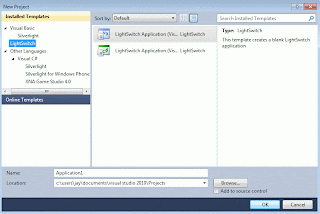Jump start on Microsoft's latest RAD developmental tool - the Microsoft LightSwitch.It is still in Beta but looks very cool. You have data sources and screens. Hook them up and you are done. It has screens that are representative of most of the likely usage scenarios such as searching, point to parent and all the children show up, edit data, etc. You hardly need to write code for most of the common business use. In case you want to write code, you could. There are lot of events to which you can hook up code. I used VS 2010 Express and some coding is limited but I understand with a better VS versio you can do a lot more.
Before you do the big things get a head start knowing about this interface. Read this article and jump start on LightSwitch.
Start here and if you have a problem send me an email
http://www.packtpub.com/article/microsoft-lightswitch-application-using-sql-azure-database
Tuesday, August 31, 2010
Sunday, August 29, 2010
Here comes update SU4 to SQL Azure right on time
The 4th update to SQL Azure has arrived. The new items added to SQL Azure are the following:
Basically two types of copying are supported:
1. You can create a copy of a database on the same server
2. You can create a copy of the database on a diferent sever in the same sub-region
The following T-SQL statement is used for copying:
CREATE DATABASE destination_database_name
AS COPY OF [source_server_name.]source_database_name
If source_Server_name is not provided the source database must be located on the same SQL Azure that the login to the database is connected. For example, say I have a database BlueskyBengaluru and I want to keep a copy of it on the same server, all I need to do is execute this statement:
Create database BlueskyMumbai as copy of BlueskyBengaluru
Presto, you have a copy of database created.
- Now supports database copy, allowing you to make a real-time complete snapshot of your SQL Azure database into a different server in the data center. Details of this are here:
Basically two types of copying are supported:
1. You can create a copy of a database on the same server
2. You can create a copy of the database on a diferent sever in the same sub-region
The following T-SQL statement is used for copying:
CREATE DATABASE destination_database_name
AS COPY OF [source_server_name.]source_database_name
If source_Server_name is not provided the source database must be located on the same SQL Azure that the login to the database is connected. For example, say I have a database BlueskyBengaluru and I want to keep a copy of it on the same server, all I need to do is execute this statement:
Create database BlueskyMumbai as copy of BlueskyBengaluru
Presto, you have a copy of database created.
The databases before copying the database
After the Create database BlueskyMumbai as copy of BlueskyBengaluru
- The updated How-To documentation with several how-to examples. I do not see anything new here, but perhaps the changes are in the details.
- Update to the light-weight, Silverlight based web access HOUSTON to SQL Azure Databases
Tuesday, August 24, 2010
Are you ready to see light with LightSwitch?
At first blush it looks more Silverlight than LightSwitch.
The LightSwitch beta is now available at this site here, the file name is vs_vslsweb.exe:
http://www.microsoft.com/visualstudio/en-us/lightswitch
I downloaded and ran the executable. It started right away as shown.
I left my seat and went away and when I came back it had finished. But I did not see anything installed and no messages. I ran again and I saw the message that it could not install Microsoft SQL Server Compact 3.5 SP2. I thought I had it and, sure enough it was registered in the Add/Remove programs. Of course I also had the SP1 variety. I tried to reinstall LightSwitch and again I failed. Finally I removed all compact SP1 and SP2 files one by one from Add/Remove programs(there were 4 separate programs from Query Analyzer to tools and documentation).
I installed Microsoft SQL Server Compact 3.5 SP2 (SSCERuntime-ENU.exe) again and then tried again to repair. It started downloading and installing LightSwitch.
And finally it was installed. It took quite a bit of time.
I opened up the UI to see the contents. Aha, it is more Silverlight than LightSwitch. There are only two LightSwitch templates, one for VB and one for C#.
Probably Microsoft will come up with more and varied LightSwitch programs in the release version.
Well, looks like it will be 250+ days before we see another update.
The LightSwitch beta is now available at this site here, the file name is vs_vslsweb.exe:
http://www.microsoft.com/visualstudio/en-us/lightswitch
I downloaded and ran the executable. It started right away as shown.
I left my seat and went away and when I came back it had finished. But I did not see anything installed and no messages. I ran again and I saw the message that it could not install Microsoft SQL Server Compact 3.5 SP2. I thought I had it and, sure enough it was registered in the Add/Remove programs. Of course I also had the SP1 variety. I tried to reinstall LightSwitch and again I failed. Finally I removed all compact SP1 and SP2 files one by one from Add/Remove programs(there were 4 separate programs from Query Analyzer to tools and documentation).
I installed Microsoft SQL Server Compact 3.5 SP2 (SSCERuntime-ENU.exe) again and then tried again to repair. It started downloading and installing LightSwitch.
And finally it was installed. It took quite a bit of time.
I opened up the UI to see the contents. Aha, it is more Silverlight than LightSwitch. There are only two LightSwitch templates, one for VB and one for C#.
Probably Microsoft will come up with more and varied LightSwitch programs in the release version.
Well, looks like it will be 250+ days before we see another update.
Saturday, August 21, 2010
LightSwitch - A developer tool for dummies
Beta will be available on Aug 23, 2010 for the General Public. The MSDN subscribers have started using it and there were 70 postings on its forum the last time I visited and asked a question.
http://social.msdn.microsoft.com/Forums/en-US/lightswitchgeneral/threads
This is a product for real dummies and for those who are averse to writing code. Being template based it must be all Microsoft Wizardry, a RAD tool at its best (I hope). Small business owners take heart. You don't need to hire arrogant developers you can develop apps your self.
I read somewhere that while WebMatrix is for those who love HTML, LightSwitch is for those who like Silverlight.
It can be integrated with SharePoint, Silverlight, Microsoft Office, Windows Azure, SQL Azure and Windows and perhaps others in the future. Both VB and C# are OK.
I hope this will turn Microsoft into a Growth Stock.
http://social.msdn.microsoft.com/Forums/en-US/lightswitchgeneral/threads
This is a product for real dummies and for those who are averse to writing code. Being template based it must be all Microsoft Wizardry, a RAD tool at its best (I hope). Small business owners take heart. You don't need to hire arrogant developers you can develop apps your self.
I read somewhere that while WebMatrix is for those who love HTML, LightSwitch is for those who like Silverlight.
It can be integrated with SharePoint, Silverlight, Microsoft Office, Windows Azure, SQL Azure and Windows and perhaps others in the future. Both VB and C# are OK.
I hope this will turn Microsoft into a Growth Stock.
Wednesday, August 18, 2010
Microsoft's WWT is very cooool and reaches far out
World wide telescope built with Silverlight is cool. Nice showcase of Silverlight and Microsoft's support for science.
Last year I blogged about it:
http://hodentek.blogspot.com/2009/05/you-know-www-wwf-but-do-you-know-what.html
Go here and use the web client to watch the sky.
http://www.worldwidetelescope.org/webclient/
or start from home at:
http://www.worldwidetelescope.org/Home.aspx
Here is a screen shot of one of our members.
Last year I blogged about it:
http://hodentek.blogspot.com/2009/05/you-know-www-wwf-but-do-you-know-what.html
Go here and use the web client to watch the sky.
http://www.worldwidetelescope.org/webclient/
or start from home at:
http://www.worldwidetelescope.org/Home.aspx
Here is a screen shot of one of our members.
Thursday, August 12, 2010
By far this is the best tool to learn WCF
Go no further, this is the best tool.
WCF short for Windows Communication Foundation, the latest Microsoft programming architecture has superseded earlier technologies like COM, DCOM, etc. WCF is the Microsoft programming model for building distributed applications for .NET. Visual Studio suite of products provides an easy to use interface for developing WCF applications. Using these IDEs a number of different types of WCF applications can be built.
Visual Studio 2008 SP1 makes it very easy to create WCF projects. The Visual Studio 2010 Express which is a free program can also be used similar to the way described in this article for Visual Studio 2008 SP1 .
This article describes the default template available in VS 2008 (also works the same in VS2010 Express) to create a WCF application and to understand the out of the box WCF development tools; namely the WCF Service Host and the WCF Test Client.
Along with modifying the service and service contract, publishing the service to the Internet Information Services is also described where in the local host is an IIS7 web server.
Get the best WCF experience out of VS2010 express and VS 2008 with this article
https://www.packtpub.com/article/guide-wcf-vs-2008-sp1-vs-2010-express
WCF short for Windows Communication Foundation, the latest Microsoft programming architecture has superseded earlier technologies like COM, DCOM, etc. WCF is the Microsoft programming model for building distributed applications for .NET. Visual Studio suite of products provides an easy to use interface for developing WCF applications. Using these IDEs a number of different types of WCF applications can be built.
Visual Studio 2008 SP1 makes it very easy to create WCF projects. The Visual Studio 2010 Express which is a free program can also be used similar to the way described in this article for Visual Studio 2008 SP1 .
This article describes the default template available in VS 2008 (also works the same in VS2010 Express) to create a WCF application and to understand the out of the box WCF development tools; namely the WCF Service Host and the WCF Test Client.
Along with modifying the service and service contract, publishing the service to the Internet Information Services is also described where in the local host is an IIS7 web server.
Get the best WCF experience out of VS2010 express and VS 2008 with this article
https://www.packtpub.com/article/guide-wcf-vs-2008-sp1-vs-2010-express
Thursday, August 05, 2010
Turn on the LightSwitch - Easy access to Microsoft Data
This tool makes it very easy to access Microsoft SQL Server Data be it on ground or floating in the clouds. It is officially called Microsoft Visual Studio LightSwitch. It is a product purported to make your life easy to develop line-of-business apps.
Why are you waiting then?
Well You need to wait anyway, it will be available on Aug 13, 2010
In the mean time watch this video here:
http://www.microsoft.com/visualstudio/en-us/lightswitch
A microsecond look at the video gave me an impression that it is MS Access front end look alike for SQL Server and SQL Azure data. I bet the plumbing is more intricate.
Why are you waiting then?
Well You need to wait anyway, it will be available on Aug 13, 2010
In the mean time watch this video here:
http://www.microsoft.com/visualstudio/en-us/lightswitch
A microsecond look at the video gave me an impression that it is MS Access front end look alike for SQL Server and SQL Azure data. I bet the plumbing is more intricate.
Tuesday, August 03, 2010
IPad contender for $35, no kidding
When I heard about it on Farid's GPS on Sunday I thought he was kidding. It was developed with the help of none other than my Alma Mater, the Indian Institute of Science. This is more like a tablet PC for mass distribution targeted to students. This definitely makes the American slogan of 'Every child a computer' possible for Indian children now.
I went surfing on the internet. This is what I found.
----------------------------------------------
It runs on Solar Power gets a A++
Internet Browser
Linux OS with Linux based touch screen
Video Conferencing OK
screen size 7" and 9"
Media Player OK
PDF reader OK
No hard disk but a SDisk (not sure)
---------------------------------------------
It costs $35 but the Indian Government will subsidize half.
Indian Government says it can make it for $10
I am sure China will be shipping soon at $1.
Check out these on the internet
http://www.cnn.com/video/#/video/bestoftv/2010/08/01/gps.last.look.ipad.cnn
http://www.robaid.com/gadgets/india-is-developing-a-35-dollar-computer-for-students.htm
http://www.sott.net/articles/show/212653-India-develops-35-dollar-tablet-computer-for-schools
I went surfing on the internet. This is what I found.
----------------------------------------------
It runs on Solar Power gets a A++
Internet Browser
Linux OS with Linux based touch screen
Video Conferencing OK
screen size 7" and 9"
Media Player OK
PDF reader OK
No hard disk but a SDisk (not sure)
---------------------------------------------
It costs $35 but the Indian Government will subsidize half.
Indian Government says it can make it for $10
I am sure China will be shipping soon at $1.
Check out these on the internet
http://www.cnn.com/video/#/video/bestoftv/2010/08/01/gps.last.look.ipad.cnn
http://www.robaid.com/gadgets/india-is-developing-a-35-dollar-computer-for-students.htm
http://www.sott.net/articles/show/212653-India-develops-35-dollar-tablet-computer-for-schools
Subscribe to:
Comments (Atom)