I had tried earlier downloading the LibreOffice 4.2 executable and due to unnecessary bundled programs downloading at the same time, I had given up looking at LibreOffice. You can read about my previous attempt here.
http://hodentek.blogspot.com/2014/01/get-this-free-open-source-office-suite.html
The following download URL however gets you the needed files without bringing in bundled programs.
http://download.documentfoundation.org/libreoffice/stable/4.2.0/win/x86/LibreOffice_4.2.0_Win_x86.msi
It installs without any problem (Windows 7, x64 bit laptop here). You can start up LibreOffice by just double clicking the icon on your desktop after installation.
This is the screen that gets displayed when you launch the program. The file displayed is the last file open with this program.
http://hodentek.blogspot.com/2014/01/get-this-free-open-source-office-suite.html
The following download URL however gets you the needed files without bringing in bundled programs.
http://download.documentfoundation.org/libreoffice/stable/4.2.0/win/x86/LibreOffice_4.2.0_Win_x86.msi
It installs without any problem (Windows 7, x64 bit laptop here). You can start up LibreOffice by just double clicking the icon on your desktop after installation.
This is the screen that gets displayed when you launch the program. The file displayed is the last file open with this program.
This is quite similar to OpenOffice 4.0.1 from Apache.
I had a look at Math Formula in LibreOffice. Here is a basic screen showing the various possibilities.
Just insert (drag and drop) the place holders for the formulae (in this case a*b=24) and the display shows the formula and the pane below shows how you would write a formula directly using this interface. You can do either way.
Here is more things you can do (Examples) with Math function
If you cannot find what you want you can look for extensions such as the one shown here,
I had a look at some of the other programs. While looking at Impress Presentation program in LibreOffice 4.2 and the program worked more or less the same way as Microsoft Power Point. Trying to open a Power Point file using LibreOffice 4.2 and Apache's Openoffice 4.0.1 displayed some differences,
Original Using Microsoft Power Point 2010
Using Apache OpenOffice 4.0.1
Using LibreOffice 4.2




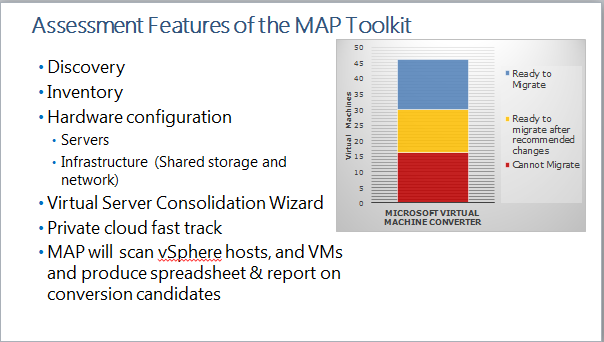



No comments:
Post a Comment