What do you need to have. Well for starters you need to have Excel 2010 as the core application to which you add-on PowerPivot. In fact you need all of the following (according to documentation):
•Requires Microsoft Office Professional Plus 2010 Trial
•PowerPivot for Excel supports 32-bit or 64-bit machines
•PowerPivot requires a minimum of 1 GB of RAM (2 GB or more recommended)
The amount of memory needed will depend on the PowerPivot solution you are designing
•Requires Windows XP with SP3, Windows Vista with SP1 or Windows 7
•If you are running a version of Windows other than Windows 7, you will need to download and
install the .NET Framework 3.5 SP1
I run on Windows 7 Ultimate and using an evaluation version of Office Professional Plus 2010 Beta
You can download PowerPivot (Microsoft SQL Server 2008 R2 - PowerPivot for Microsoft Excel 2010 - RTM) from here:
http://www.microsoft.com/downloads/details.aspx?FamilyID=e081c894-e4ab-42df-8c87-4b99c1f3c49b&displaylang=en
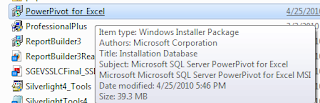
When you install PowerPivot you get a menu item appear on your Excel spread sheet as shown:

Do you need to know SQL? No, it has its own DML called DAX (Data Analysis Expression Language)
You also need samples to work with. You can get them on a spread sheet or in an MS Access file from here:
http://powerpivotsampledata.codeplex.com/
Although it is for massive number crunching you can bring in images as well. Well you need yet another tool - Silverlight Pivot Control. This is still baking and will be ready in the near future. But you can get ready by downloading and installing Pivot Collection Tool for Microsoft Excel(there is a command line version also).
You download Pivot collection tool from here:
I will skip this detail for you (I did it as I did not know about the CodePlex stuff. When you install it you add another menu item to your Excel) there is a CodePlex tool even better here:
http://pivotcollectionmaker.codeplex.com/
All of this getting really memorable on this Memorial Day more of the rest in my next.
You can learn all about PowerPivot from here:
http://www.powerpivot.com/

1 comment:
just one small precisation ... the link
http://pivotcollectionmaker.codeplex.com/
point to a tool for a different microsoft product: http://www.getpivot.com/
ok, microsoft have a problem with naming project and products ... but "pivot" and "powerpivot" are actually different thing ...
best regards,
LP
Post a Comment